Have you ever used the Facebook audio (voice) chat feature to communicate with your friends and loved ones on the platform? If no, then you are really missing something.
Try using the Facebook voice messages to connect with your people online and you’ll be happy that you did it.
If you don’t know how to do that, don’t worry because I will quickly take you through everything you need to know about the Facebook audio chat.
However, in my own way, I will like to treat these facebook audio chats from two perspectives.
- The Facebook Audio Call
- The Facebook Voice Clip for Chats
How to Hide and Unhide Messages on Messenger
The Facebook Audio Call
Since the term chats have to do with having a conversation between two or more person, I have concluded that Facebook audio call is part of its audio chat feature.
The Facebook audio call is just like calling someone with your phone, like, you are having a live chat with someone, though it’s your data bundle that you’ll be using to make the call and not your airtime.
Also, note that if you are using Facebook messenger and the person you want to call is using maybe facebook mobile or is logging facebook on a chromium browser, the call will not go through.
It’s either you both are using messenger or if you are using PC, log in to Facebook with www.facebook.com and not mobile.facebook.com using chrome browser or any high browser.
If you are using a PC and you are using mobile.facebook.com to log in to your Facebook with chrome or any other browser, you will not be able to send audio calls or even receive an audio call from people.
How to Use the Facebook Audio Call
- Login to your Facebook using messenger or login on chrome browser via www.facebook.com (web.facebook.com) or web.facebook.com/messages/t/ to login messenger on the web.
- Do as if you want to send a message to the person that you want to call. (Click on the person profile and try messaging the person
- Click on the call dialing sign (Point mark red in the image below
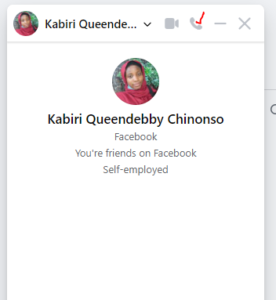
- Upon clicking on the sign, it will automatically take you to the call interface. If you are using a PC, you’ll be requested to allow the device to Use your Microphone
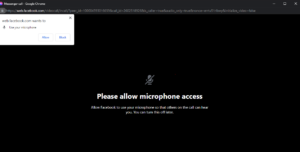
- After clicking on the allow button, you may see a button with the inscription “Start call”. Click on it and the call will go through if the person is active. If the pc is not online at the moment not using messenger or web Facebook, the call may not go through and you will be seeing “Unreachable” as feedback.If the person declines the call, you will see Declined. If the call has rung without the person answering, you will “NO ANSWER”
That’s it…
How to fix Facebook Messenger Message Sent but not Delivered
The Facebook Voice Recorder for Chats
The Facebook voice recorder chat option also allows you to send audio chats to your friends on Facebook. Although this also requires your Login to your Facebook using messenger app or login on chrome browser via www.facebook.com (web.facebook.com) or web.facebook.com/messages/t/ to login messenger on the web.
You turn your text to audios and the person you are chatting with will listen to what you were saying and then give a response to you.
How to Use the Facebook Voice Clip for Chats
- Login to your Facebook using messenger or login on chrome browser via www.facebook.com (web.facebook.com) or web.facebook.com/messages/t/ to login messenger on the web.
- Choose the person that you want to chat with and do as if you want to send a message to the person
- You will see a PLUS sign, just before the add photos option. (See the point mark red in the image below)
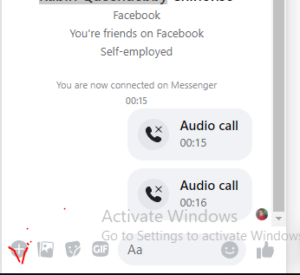
- Once you click the Plus sign, you will see more display buttons/signs as seen in the image below, and then click on the point marked blue in this image which comes with the inscription “Send voice clip”
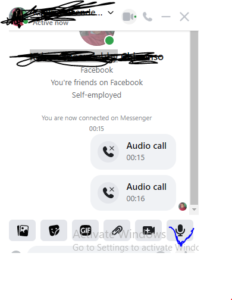
- Once you click on “Send voice clip”, the recording will start. So say whatever you want to send and click on the send icon to send the audio chat to the person.
NOTE: you can listen to what you were saying after you’ve sent the message.
Conclusion
Use any of the methods above to access the Facebook Audio Chats feature. Check how to memorialize a Facebook account here.
