See What Happens When You Report a Seller on Facebook Marketplace: If a seller on Facebook Marketplace defaults to one of the Purchase Protection policies of Facebook, you have the right to report the seller.
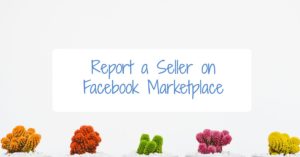
One may ask, what happens when you report a seller on Facebook Marketplace?
Facebook cares about your rights and provides you with the necessary platform to get value for your money.
In this discussion, I will show you how to report a seller on Facebook Marketplace and the necessary actions that will be taken against such.
How to Report a Seller on Facebook Marketplace
For one reason or the other, you may want to report a seller. Maybe you did not get value for your money, or you were scammed.
It’s now easy to report a seller on Facebook Marketplace.
Follow the simple procedure below:
- Log in to your Facebook account.
- From your News Feed, in the left menu, click
Marketplace.
- Click a listing from the seller that you want to report.
- Click on the name of the seller.
- Click Report Seller.
- Follow the on-screen instructions.
How to report a buyer on FB Marketplace
As a seller, you can also report a buyer on Facebook Marketplace.
The steps outlined below will help you do that:
- Log in to your Facebook account or go to http://www.facebook.com
- From your News Feed, in the left menu, click
Marketplace.
- Click Your account.
- Click Your listings.
- Click a listing that the buyer purchased.
- Click the message between you and the buyer. If you can’t find the message, click See more.
- Click
.
- Click Report buyer.
- Follow the on-screen instructions.
How to Report a review
- Log in to your Facebook account.
- From News Feed, tap the menu icon.
- Tap on Marketplace. If you don’t see the Marketplace icon, tap See More.
- Tap (…), then tap Commerce Profile.
- Scroll down to Seller Reviews.
- Tap See More next to the review you want to report, then tap
Report Review.
What Happens When You Report a Seller on Facebook Marketplace
If you report a seller on Facebook Marketplace, Facebook may suspend or ban sellers if they go against their Commerce Policies.
You can report a seller on the grounds of trademark infringement, scamming, and fraudulent activities.
Buyers who file fraudulent claims are also subject to consequences outlined in the Facebook Marketplace Purchase Protection policies.
Actions that are taken when you report a seller on Facebook Marketplace
The simple consequences and aftereffects of reporting a seller on Facebook Marketplace are as follows:
- Facebook Marketplace will carefully examine the situation at hand and the report you have filed.
- You will be asked to provide solid and analytical reasons why you believe the seller should be reported, such as failing to deliver goods and services on time, using a fictitious account, simply taking money without delivering, and so on.
- If Facebook investigates your claims to be true, the seller will be notified, and the seller’s account will be blocked or deleted.
- Facebook Marketplace personnel and help center will teach you how to avoid such problems and identify one in the future.
Is it safe to report a seller on Facebook Marketplace?
Reporting a seller on Facebook Marketplace is safe.
When you report a seller on the Facebook marketplace, the seller will not be notified that you’re the one. Your personal information will be kept completely confidential as they contact the person involved or responsible.
However, you should be aware that reporting a seller on the Facebook marketplace does not result in the seller’s automatic removal. The seller will also be required to demonstrate the points raised against him/her.
As you have learned all of the steps required to report a seller on the Facebook marketplace, what to do, as well as the overall impact it will have on the seller, why don’t you take advantage of this information if you believe you’ve been duped by a seller and make the most of the Facebook marketplace?
Recommended:
How Does Facebook Marketplace Work
Facebook Marketplace Categories

